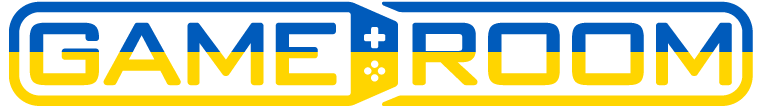
* Pateikiamos kainos atnaujinamos periodiškai tačiau gali skirtis nuo parduotuvėje rodomų kainų dėl tikrinimo dažnumo ar galimų techninių priežasčių.

* Prekės aprašymas priklauso elektroninei parduotuvei gameroom.lt
© 2024 ManoKaina.lt | Kainų palyginimo portalas